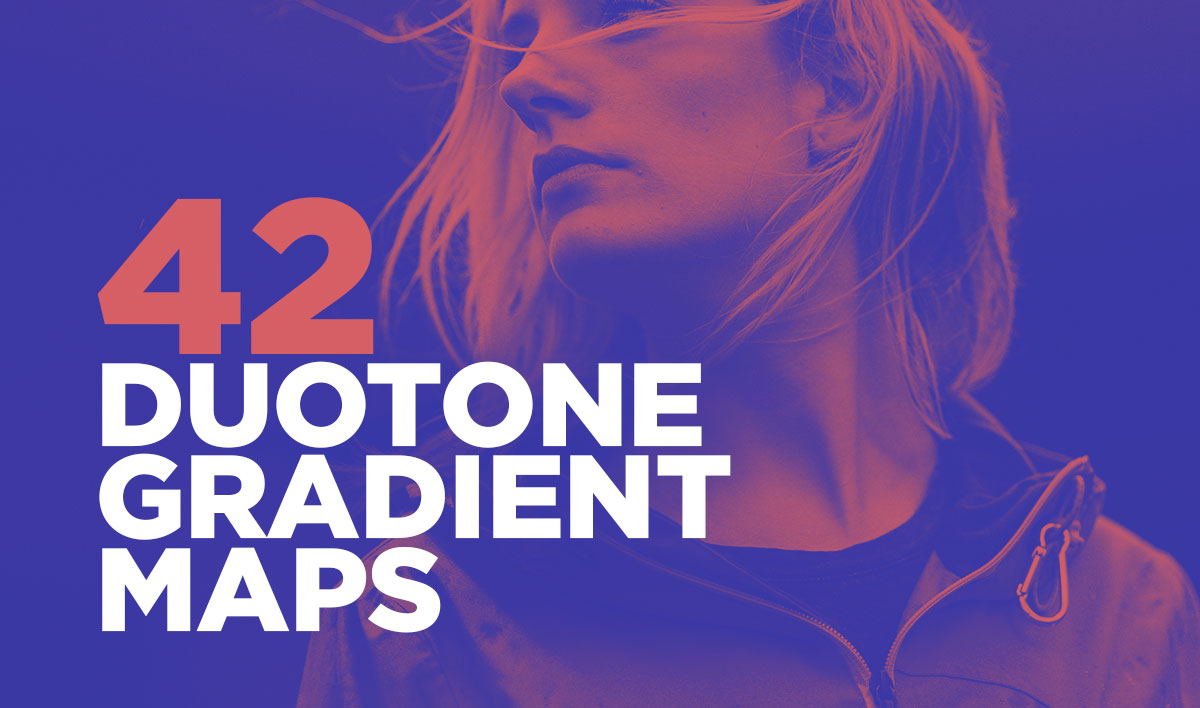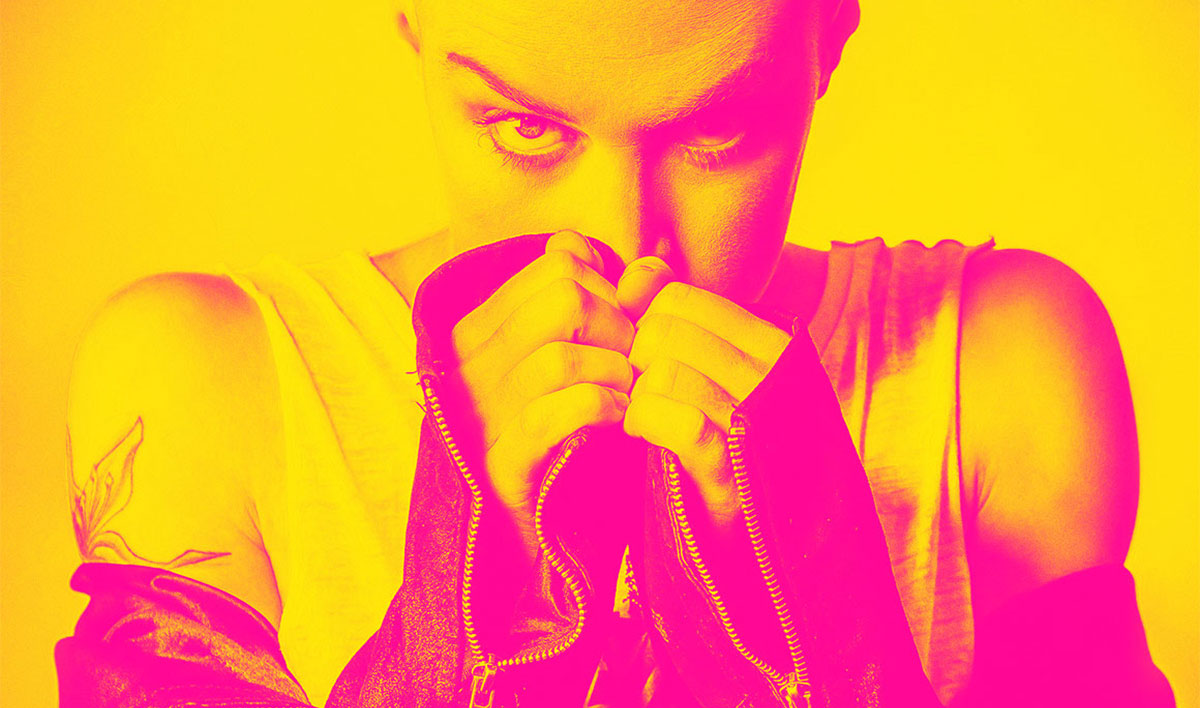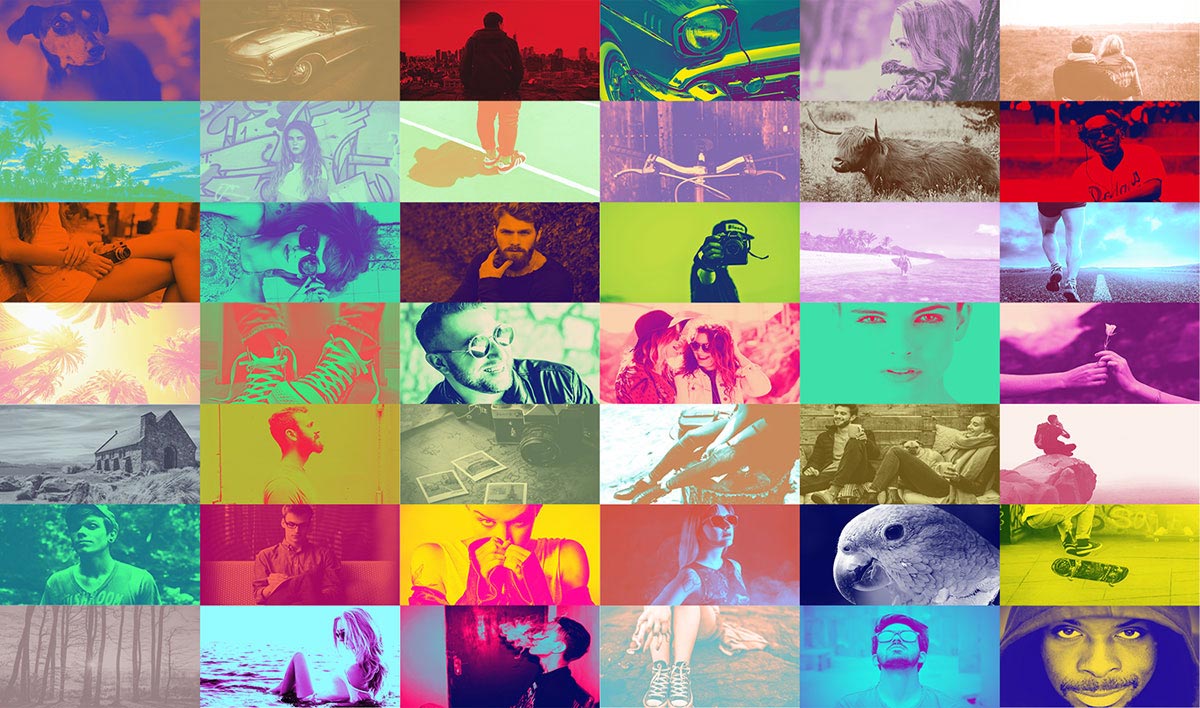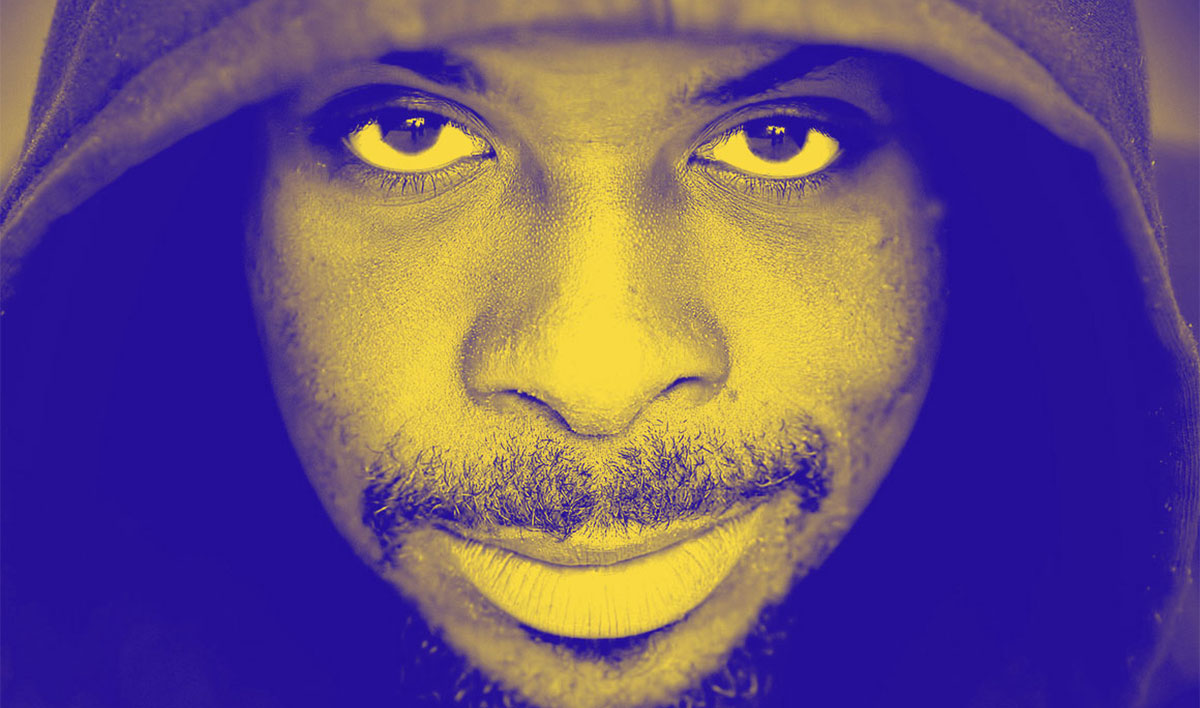42 Duotone Effect Photoshop Gradient Maps
42 Duotone Effect Photoshop Gradient Maps
42 Gradient Map adjustment layers to quickly get that awesome duotone look by placing your artwork in the psd file provided and turning the gradient map layer visibility on or off, or drag and drop the Gradient map layers into your own file!
- Compatible with Adobe Photoshop CS6 to CC versions
- 1 layered PSD file with all 42 gradient map layers and a sample image
- numbered preview image so you can easily choose your favourite effect
Please note these are not ‘true’ duotones with spot colors, but use adjustment layers to get the same look.